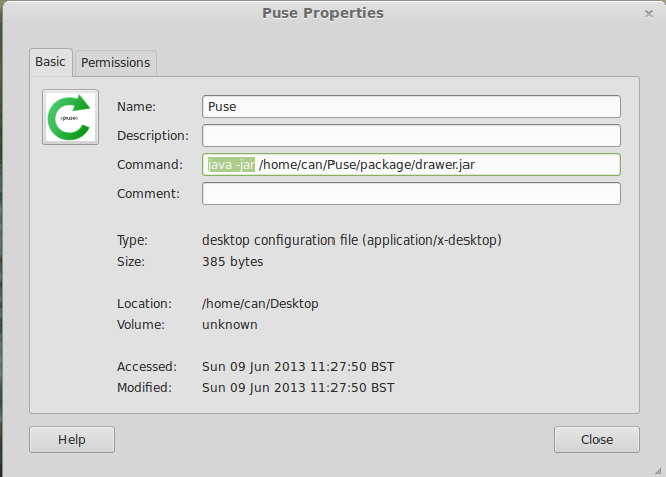Welcome to Puse project page
What is Puse?
Puse is a simple sequence diagram drawer which utilizes a different approach for generating diagrams. Instead of drawing sequence diagrams in the old fashioned way of dragging and dropping items, Puse enables users to give textual commands and generate the corresponding graphics immediately.
Which language and frameworks was used to develop Puse ?
Puse is written in Java-Eclipse and it uses PlantUml framework for generating sequence diagrams.
Video Tutorials
I decided to do some video tutorials instead of writing a long document about the functionality of Puse.
2.Removing Footer From Diagram
3.Developing Sequence diagrams incrementally
4.Open Referenced diagram in new editor
6.Referencing another diagram on object
7.Referencing another diagram dynamically
If you have a request for any other video, please send me an e-mail.
Development
Puse is developed in Eclipse. I put my eclipse-working directory on my github. By opening Eclipse or IntelliJ IDEA and importing your project you can start working on it. You probably need to update the build-path because Puse uses other frameworks. All frameworks are included in directory. Here is the Java doc page which you can see all the methods.
Syntax
I will try to provide a document for syntax. However, you can take a look here.
Download and Install
You can download Puse from here.
Requirements
- Java
- Graphviz
Windows
Run setup file
Choose** user file** to install Puse, otherwise Puse will not be able to generate diagrams.(See image below)
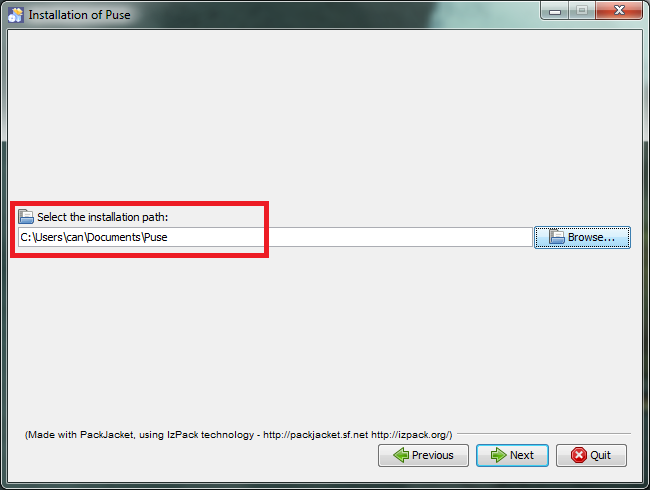
Linux
1.) In order to run the setup file you need to set permissions in your Linux system.
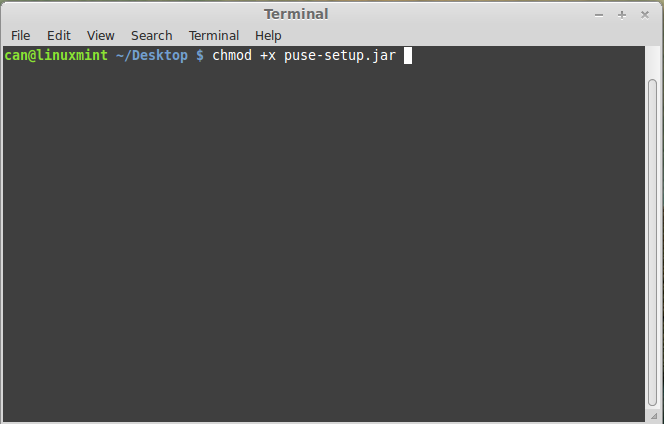
2.) After installation is completed, the file will appear on your desktop. It also requires permission to run.
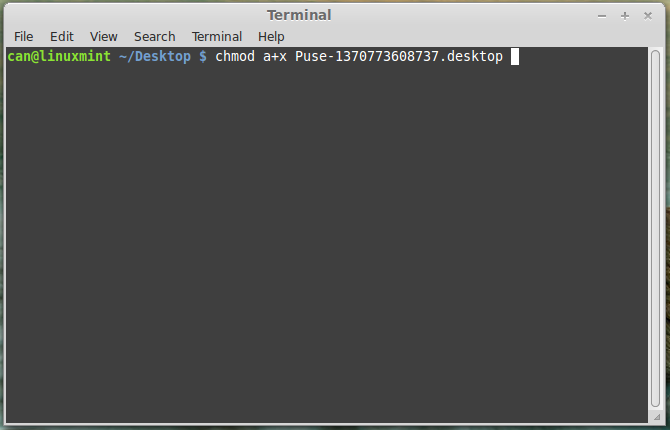
After this command is written, Puse icon on desktop should change.
3.) Right click on shortcut in desktop and choose properties and add "java -jar" at the beginning of command part.